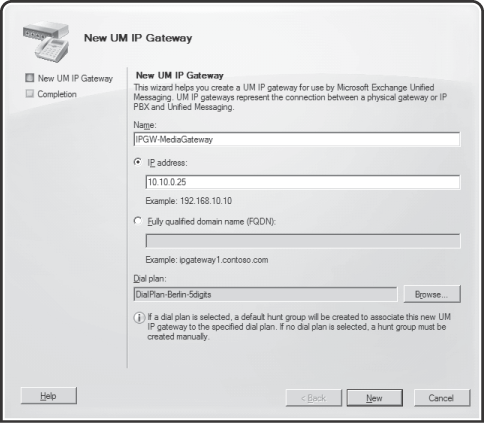Before you can use UM and OVA, you need to configure your UM server role.
1. Adding the UM Server Role
Before you can use UM, you need
to install an Exchange server that includes the UM server role. You can
add the UM role to every server role except for the Edge Transport
server role.
Depending on the size of your
environment, you can decide whether you want to deploy the UM role on a
server that already hosts a role, or use a dedicated server to host the
UM server role.
2. Configuring UM Dial Plans
You need to create a UM
dial plan to configure the number of extensions the UM server will be
accept. Each UM dial plan requires a specifically set URI type as well
as VoIP security. Table 1 lists the available URI types and when each one is used.
Table 1. URI Types Available in UM Dial Plans
| URI TYPE | DESCRIPTION |
|---|
| Telephone Extension | Used if this UM dial plan is directly connected to an IP gateway that cannot support SIP. |
| SIP URI | IP gateway uses SIP for signaling or if you are connecting to OCS 2007 R2. |
| E.164 | Your IP gateway delivers the URI in E.164 format. |
Additionally, every UM dial plan can be configured for different VoIP
security levels. This basically dictates whether Mutual TLS and/or SRTP
are required or disabled. An overview of the available VoIP security
levels is provided in Table 2.
Table 2. VoIP Security Levels Available in UM Dial Plans
| VOIP SECURITY | TLS | SECURE RTP | DESCRIPTION |
|---|
| Unsecured | No | No | UM server uses an unencrypted communication over TCP port 5060. |
| Secured | Yes | Yes | UM
server uses TLS to encrypt communication over TCP port 5061. If you use
this option with OCS 2007, Office Communicator client encryption level
must be set to either Required or Optional. |
| SIPSecured | Yes | No | Uses
SIP encrypted communication over TCP port 5061. If you use this option
with OCS 2007, Office Communicator client encryption level must be set
to either Rejected or Optional. |
To create a UM dial plan, make sure you know the following information:
Note:
If
you are creating a UM dial plan for OCS, remember that you cannot use
any spaces or special characters—you can only use those that are
supported by OCS 2007 Location Profiles.
To create a UM dial plan, you can use the EMC as shown in Figure 1 or you can use the New-UMDialPlan cmdlet.
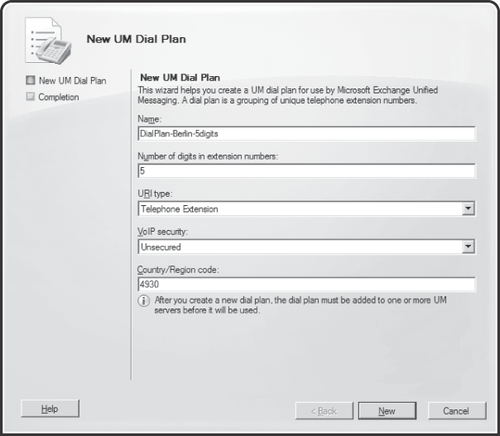
3. Configuring UM IP Gateways
You are required to create an IP gateway when you don't use OCS 2007 R2 in your environment and want to connect directly Exchange 2010 UM to your IP PBX or IP gateway. If you use OCS 2007 R2, the task of creating an IP gateway per OCS Pool will be done by the ExchUCUtil.ps1 script.
To create an UM IP gateway, you need the following information:
The name of the UM IP gateway
The IP address or FQDN of the IP gateway or IP PBX that you want to connect to
The UM dial plan the UM IP gateway will serve
To create a UM IP gateway, you can use the New-IPGateway cmdlet in the EMS or use the EMC as shown in Figure 2.